백엔드/Node.js
[Node.js] MySQL 연동
개발찾아 삼만리
2024. 11. 8. 10:09
MySQL
💡 MySQL은 오픈 소스의 관계형 데이터베이스 관리 시스템(RDBMS)이다.
1. MySQL 설치
npm install mysql
// index.js
console.log("Hello world");npm start콘솔에 "Hello world"가 출력되는 것을 확인할 수 있다.
2. 테이블 생성 및 테스트용 데이터 삽입
MySQL에 접속해 테이블을 생성하고 테스트용 데이터를 삽입한다.
터미널을 이용해 해당 위치 /usr/local/mysql/bin에서 진행했다.
// mysql 실행
./mysql -u root -pCREATE DATABASE IF NOT EXISTS my_db;
USE my_db;
CREATE TABLE IF NOT EXISTS Users (
id VARCHAR(45) NOT NULL,
password VARCHAR(45) NOT NULL,
PRIMARY KEY (id));
INSERT INTO Users (id, password) VALUES ('tjddnr9553', '1234');
SELECT password FROM Users WHERE id='tjddnr9553';
3. Node.js와 MySQL 연동
const mysql = require('mysql');
const connection = mysql.createConnection({
host : 'localhost',
user : '< MySQL username >',
password : '< MySQL password >',
database : 'my_db'
});
connection.connect();
connection.query('SELECT * from Users', (error, rows, fields) => {
if (error) throw error;
console.log('User info is: ', rows);
});
connection.end();
만약 'ER_NOT_SUPPORTED_AUTH_MODE' 에러가 발생하면 아래의 sql을 실행하고 다시 접속한다.
ALTER USER 'root'@'localhost' IDENTIFIED WITH mysql_native_password BY '< MySQL password >';
FLUSH PRIVILEGES;
4. Route 작성
클라이언트 요청에 대응하는 route를 설정한다.
const express = require('express');
const mysql = require('mysql');
const dbconfig = require('./config/database.js');
const connection = mysql.createConnection(dbconfig);
const app = express();
// 포트 번호 세팅
app.set('port', process.env.PORT || 3000);
app.get('/', (req, res) => {
res.send('Root');
});
// 해당 주소로 get 요청이 들어오면 실행
app.get('/users', (req, res) => {
connection.query('SELECT * from Users', (error, rows) => {
if (error) throw error;
console.log('User info is: ', rows);
res.send(rows);
});
});
app.listen(app.get('port'), () => {
console.log('Express server listening on port ' + app.get('port'));
});데이터베이스 설정 정보를 아래와 같이 작성한 후 루트 디렉터리 아래 config 디렉터리에 저장한다.
// config/database.js
module.exports = {
host : 'localhost',
user : '< MySQL username >',
password : '< MySQL password >',
database : 'my_db'
};서버를 실행하고 http://localhost:3000/users에 접속해 결과를 확인한다.
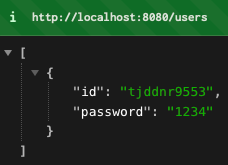
Reference
Node.js(Express)와 MySQL 연동